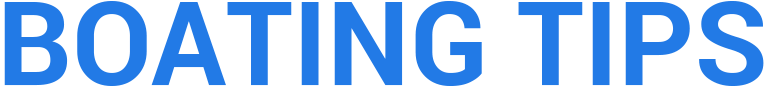Wiring a fish finder to a battery is a straightforward but crucial task for boat owners and anglers. A properly connected fish finder ensures accurate readings and a stable power source, providing valuable information for a successful fishing trip. Here’s a step-by-step guide on how to wire a fish finder to a battery safely and effectively.
Step 1: Gather Necessary Tools and Materials
Before starting, ensure you have the right tools and equipment:
- Fish finder (with power cable and connectors)
- Battery (12V marine or deep-cycle battery)
- Inline fuse holder (3-amp or as specified by your fish finder’s manual)
- Crimp connectors and crimping tool
- Marine-grade wire (if additional wiring is needed)
- Wire strippers and cable ties
Step 2: Select a Mounting Location for the Fish Finder
Choose a spot on the boat console where the fish finder will be mounted and easily accessible. Ensure it’s near enough to the battery to connect without excess wiring but avoid locations with excessive water exposure or direct sunlight, as this can interfere with readability and durability.
Step 3: Position the Battery
Place the battery in a secure, ventilated area of the boat. For safety, use a battery box or cover to protect the terminals from accidental contact and prevent moisture exposure.
Step 4: Attach an Inline Fuse to the Positive Wire
Installing an inline fuse between the fishfinder and battery protects the device from potential electrical surges:
- Locate the positive (red) wire on the fish finder’s power cable.
- Use a wire stripper to remove a small section of insulation from the positive wire.
- Attach an inline fuse holder to the positive wire by inserting it into the crimp connector and securing it with a crimping tool.
- Insert a 3-amp fuse (or as specified by the fish finder’s manual) into the fuse holder.
Step 5: Connect the Power Cables to the Battery
Once the inline fuse is in place, you’re ready to connect the fish finder to the battery:
- Connect the positive wire: Attach the red wire from the fish finder’s power cable to the battery’s positive terminal using a crimp connector. Ensure the connection is secure to prevent accidental disconnection.
- Connect the negative wire: Attach the black wire from the fish finder’s power cable to the battery’s negative terminal in the same manner.
Step 6: Secure All Connections
After connecting both the positive and negative wires, secure the wiring with cable ties to prevent movement or damage. Avoid running wires near sharp edges or areas where they might be pinched, which can cause short circuits or wear.
Step 7: Power On and Test the Fish Finder
- Turn on the battery or flip the switch if it’s connected to a power panel.
- Power on the fish finder and check that it functions correctly. You should see the start-up display, and the unit should show clear readings.
- If there is no power or the screen appears dim, double-check all connections and ensure the fuse is properly seated in the holder.
When wiring a fish finder to a battery, it’s crucial to select the correct amp fuse for optimal performance and safety. Typically, a 3-amp fuse is used, but some fish finder units, especially higher-power models like Garmin ECHOMAP or Lowrance, may require a 10 amp or even a 15 amp fuse. Check your fish finder’s manual for the recommended amp draw and fuse size to avoid overloading. If your setup includes other marine electronics, a dedicated breaker for the fish finder power wire can provide added protection and reliability.
For kayak or small boat installations, connecting the fish finder directly to a 12V battery, such as a 12 volt marine battery or a lithium battery, is often the best approach. Lithium batteries are becoming a popular choice among anglers on fishing forums due to their lightweight and stable voltage output, which supports consistent power for devices like fish finders and transducers. If you’re using a 12-volt battery, make sure to run the wire through an inline fuse holder to protect both the battery and the fish finder.
When wiring a fish finder, it’s important to use tinned marine-grade wire and spade connectors to avoid corrosion in the marine environment. Applying heat shrink or liquid electrical tape on connectors helps seal the connection against water and prevents issues such as a bad connection that can interfere with readings on the fish finder. If using spade connectors, ensure they are firmly attached and secured to prevent a loose or corroded connection, which can impact the performance of marine electronics.
To improve the longevity of your setup, regularly check the connections, especially in saltwater environments where components may corrode over time. Using a cigarette lighter plug or direct connection for charging the 12V battery can be convenient but may expose the connection points to moisture. For a more reliable connection, solder the connections and use a waterproof heat shrink to protect them. If you notice the fish finder flickering or showing low power, inspect for any corroded contacts or poorly connected terminals.
Additional Tips
- Use Marine-Grade Wires and Connectors: Marine-grade wiring is designed to withstand moisture and corrosion, making it essential for safe and long-lasting connections.
- Use a Battery Switch: If your boat has a dedicated battery switch, connecting the fish finder to this switch allows you to control power without disconnecting wires.
- Waterproof Connections: Apply heat-shrink tubing over exposed connections for added protection against water exposure and corrosion.
- Check Voltage: Regularly check the voltage on your battery to avoid draining it completely, as this can affect the performance and lifespan of both the battery and fish finder.
How to Wire a Fish Finder to a Battery: Common Issues and Troubleshooting
- Screen Flickering or Dimming: This may indicate a weak connection or insufficient power supply. Ensure all connectors are secure and that the battery is fully charged.
- Device Won’t Power On: Double-check that the fuse is intact and verify the connections to the battery terminals.
- Interference with Other Electronics: If the fish finder causes interference with other devices, consider adding a ferrite bead or rerouting the wiring away from other electronics to reduce noise.
By following these steps, you can wire a fish finder to a battery with confidence, ensuring a reliable power supply for all your fishing trips. This setup allows you to make the most of your fish finder’s capabilities, improving your boating experience and making it easier to locate fish accurately.